
Microsoft office just as the other, or there may be slight differences due to the excel-processing program may be more numbers, here is the keyboard.
No
|
Shortcut
|
Deskripsi
|
1
|
Ctrl + A
|
Memiilih / menyeleksi seluruh
isi dari worksheet . (select all)
|
2
|
Ctrl + B
|
Membuat Bold area
/ sel yang diseleksi
|
3
|
Ctrl + I
|
Membuat italic area /
sel yang diseleksi
|
4
|
Ctrl + K
|
Menyisipkan link.
|
5
|
Ctrl + U
|
Membuat garis bawah area
/ sel yang diseleksi
|
6
|
Ctrl + P
|
Menampilkan kotak dialog print
untuk memulai mencetak.
|
7
|
Ctrl + Z
|
Membatalkan langkah/tindakan
terakhir.
|
8
|
F2
|
Edit sel yang dipilih
|
9
|
F5
|
Menuju ke sel tertentu. Sebagai
contoh, E7.
|
10
|
Shift + F5
|
Memunculkan kotak pencarian
|
11
|
F7
|
Memeriksa ejaan teks yang
dipilih dan / atau dokumen
|
12
|
F11
|
Membuat Chart
|
13
|
Shift + F3
|
Membuka jendela rumus Excel
|
14
|
Ctrl + Shift + ;
|
Memasukan waktu saat ini.
|
15
|
Ctrl + ;
|
Memasukan tanggal.
|
16
|
Alt + Shift + F1
|
Membuat Worksheet baru.
|
17
|
Ctrl + 5
|
membuat strikethrough
sel /area yang dipilih
|
18
|
Ctrl + F9
|
Minimize jendela window
|
19
|
Ctrl + F10
|
Maximize jendela window
|
20
|
Ctrl + F6
|
Beralih di antara file excel
yang sedang dibuka
|
21
|
Ctrl + Page up
|
Memilih Sheet ke
arah kiri
|
22
|
Ctrl + Page down
|
Memilih Sheet ke
arah kanan
|
23
|
Ctrl + Tab
|
Beralih di antara Dua atau
lebih file exel yang terbuka
|
24
|
Alt + =
|
Membuat rumus untuk jumlah
semua sel di atas
|
25
|
Ctrl + '
|
Memasukan nilai di atas ke
dalam sel sel yang dipilih.
|
26
|
Ctrl + Shift + !
|
Format nomor dalam format koma.
|
27
|
Ctrl + Shift + $
|
Format angka dalam format mata
uang.
|
28
|
Ctrl + Shift + #
|
Format nomor dalam format
tanggal.
|
29
|
Ctrl + Shift + %
|
Format nomor dalam format
persentase.
|
30
|
Ctrl + Shift + ^
|
Format nomor dalam format
ilmiah.
|
31
|
Ctrl + Shift + @
|
Format nomor dalam format
waktu.
|
32
|
Ctrl + Arrow key
|
Pindah ke bagian berikut teks.
|
Thank you for read,, Make you smile


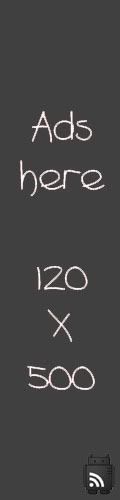

0 comments