Kode HTML untuk mengatur tampilan huruf pada blog
Berikut adalah kode-kode dasar HTML dalam mengatur tampilah huruf. Bagi yang sudah mahir boleh melewatkan postingan ini.
Berikut kode-kodenya:
<B>Membuat huruf tebal</B>
<I>Membuat huruf miring.</I>
<U>Membuat garis bawah.</U>
<FONT COLOR="red">Memberi warna huruf.</FONT>
<FONT SIZE="1">Mengatur besar kecilnya huruf.</FONT>
<FONT FACE="Arial">Mengatur jenis font yang digunakan.</FONT>
Berikut contoh penulisan kode diatas jika digabung agar menghemat tempat:
<FONT SIZE="4" FACE="Comic Sans MS" COLOR="red"><B> Tulisan dengan huruf tebal, jenis font Comic Sans MS, ukuran huruf 4, warna huruf merah. </B></FONT>
Maka hasilnya:
Tulisan dengan huruf tebal, jenis font Comic Sans MS, ukuran huruf 4, warna huruf merah.
http://gobelan.blogspot.com



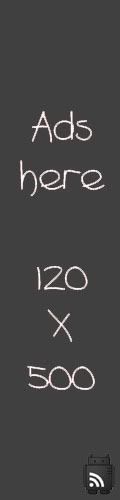

0 comments