 After we launched the Blogger Stats to Blogger in Draft, we’ve made some improvements based on your feedback. (See the updates on our original blog post
for the list of changes.) Additionally, we’ve created two new gadgets
that you can add to your blog to show your readers interesting stats
from your blog: Blog’s stats and Popular Posts gadgets.
After we launched the Blogger Stats to Blogger in Draft, we’ve made some improvements based on your feedback. (See the updates on our original blog post
for the list of changes.) Additionally, we’ve created two new gadgets
that you can add to your blog to show your readers interesting stats
from your blog: Blog’s stats and Popular Posts gadgets.
The data for these gadgets is automatically taken from Blogger Stats. To use them, go to Design | Page Elements, and click on “Add a gadget.”
 The Blog’s stats
gadget displays total pageviews* of your blog. The gadget comes in
different styles and also features an optional sparkline graph.
The Blog’s stats
gadget displays total pageviews* of your blog. The gadget comes in
different styles and also features an optional sparkline graph.
The Popular Posts
gadget helps your readers quickly find out which of your posts have
been viewed the most by your readers. The gadget also comes with several
different styles and configurations.
The new Stats gadgets are available now on Blogger in Draft,
so you can go ahead and give them a try now. For any bugs, questions,
or suggestions, please send them our way through the comments to this
post or our Blogger Help forum.
 The Blog’s stats
gadget displays total pageviews* of your blog. The gadget comes in
different styles and also features an optional sparkline graph.
The Blog’s stats
gadget displays total pageviews* of your blog. The gadget comes in
different styles and also features an optional sparkline graph.
(* The pageviews are counted from when we rolled out the Stats feature, not from the first day your blog was created.)




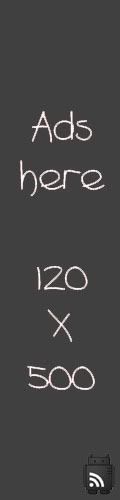

0 comments