Eliminate Desktop Icon
Tujuannya sama seperti pada artikel terdahulu Membuat Autohide Shortcut di Desktop, yaitu membersihkan tampilan depan layar komputer windows kita dari icon, shortcut, file dan folder, agar layar terlihat bersih.
Caranya yaitu klik kanan di area yang kosong di desktop --> klik Arrange Icons By --> uncheck Show Desktop Icons


Untuk menampilkan kembali lakukan hal yang sama, yaitu klik kanan di area desktop --> klik Arrange Icons By --> Check Show Desktop Icons.
Sumber : komputertipstrik.blogspot.com
Tujuannya sama seperti pada artikel terdahulu Membuat Autohide Shortcut di Desktop, yaitu membersihkan tampilan depan layar komputer windows kita dari icon, shortcut, file dan folder, agar layar terlihat bersih.
Caranya yaitu klik kanan di area yang kosong di desktop --> klik Arrange Icons By --> uncheck Show Desktop Icons


Untuk menampilkan kembali lakukan hal yang sama, yaitu klik kanan di area desktop --> klik Arrange Icons By --> Check Show Desktop Icons.
Sumber : komputertipstrik.blogspot.com


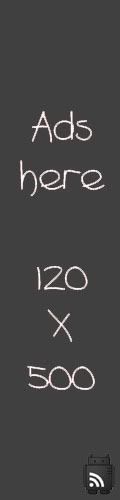

0 comments